EZB Buttons and LEDs
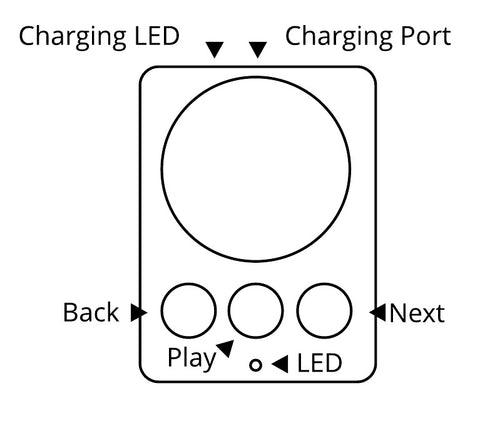
Knob
Push this to turn on. If the attached Sonos speaker is paused it will start playing. Push again to turn off
Turn the knob to change the volume on the attached Sonos speaker.
If EZB is attached to a Brennan (B2, B3 or BB1) then the knob behaves like the knob on the front panel of the Brennan - so you can access the Brennan menu system remotely.
If EZB is attached to a Brennan you need to press and hold the knob to turn off.
Back Button
When connected to a Sonos speaker the back button (on the left) will play the previous track.
When connected to a Brennan the back button will behave the same as the back button on the Brennan front panel.
If you press Back when EZB is turned off then EZB will wake up and play the first preset Radio station to the attached Sonos speaker.
A long press (two seconds) on the Back button will turn the EZB hotspot on or off - though it will only turn off if you have set up Wifi
Play/Stop Button
When connected to a Sonos speaker the Play/Stop button (in the middle) will start or pause the music.
When connected to a Brennan the play/stop button will behave the same as the play/stop button on the Brennan front panel.
If you press Play/Stop when EZB is turned off then EZB will wake up and play the second preset Radio station to the attached Sonos speaker.
Next Button
When connected to a Sonos speaker the Next button (on the right) will play the next track..
When connected to a Brennan the play/stop button will behave the same as the next button on the Brennan front panel.
If you press Next when EZB is turned off then EZB will wake up and play the third preset Radio station to the attached Sonos speaker.
Push this to turn on. If the attached Sonos speaker is paused it will start playing. Push again to turn off
Turn the knob to change the volume on the attached Sonos speaker.
If EZB is attached to a Brennan (B2, B3 or BB1) then the knob behaves like the knob on the front panel of the Brennan - so you can access the Brennan menu system remotely.
If EZB is attached to a Brennan you need to press and hold the knob to turn off.
Back Button
When connected to a Sonos speaker the back button (on the left) will play the previous track.
When connected to a Brennan the back button will behave the same as the back button on the Brennan front panel.
If you press Back when EZB is turned off then EZB will wake up and play the first preset Radio station to the attached Sonos speaker.
A long press (two seconds) on the Back button will turn the EZB hotspot on or off - though it will only turn off if you have set up Wifi
Play/Stop Button
When connected to a Sonos speaker the Play/Stop button (in the middle) will start or pause the music.
When connected to a Brennan the play/stop button will behave the same as the play/stop button on the Brennan front panel.
If you press Play/Stop when EZB is turned off then EZB will wake up and play the second preset Radio station to the attached Sonos speaker.
Next Button
When connected to a Sonos speaker the Next button (on the right) will play the next track..
When connected to a Brennan the play/stop button will behave the same as the next button on the Brennan front panel.
If you press Next when EZB is turned off then EZB will wake up and play the third preset Radio station to the attached Sonos speaker.
If you press and hold the next button it will reset EZB to factory settings. (It will forget your Wifi etc).
Blue Activity LED
Off - EZB is off.
On - EZB is turning on or turning off.
Frequent flashing - about twice a second - Hotspot is on
Slow pulsing - about once second - normal operation - attached to your wifi network
Blue Activity LED
Off - EZB is off.
On - EZB is turning on or turning off.
Frequent flashing - about twice a second - Hotspot is on
Slow pulsing - about once second - normal operation - attached to your wifi network
Red Charging LED

EZB has a small battery inside that gets charged when plugged into a USB power supply.
The LED is on while charging. It can take up to three hours to charge a flat battery
Battery life will obviously depend on how often you listen to music. For me it lasts for weeks - I listen to music for say eight hours a week. In our tests the battery lasted 50 hours of continued use.
You can keep EZB plugged in if you are using it at a desk for example. EZB does not go to sleep when plugged in.
EZB Sleep/Standby
Sonos speakers use Wifi to communicate and Wifi uses a lot more power than Bluetooth for example.
To extend the battery life EZB switches off after a period of inactivity - you can set the time.
To wake EZB - tap the knob and wait a few seconds for it to connect to your Wifi network - then use it as normal.
The activity LED will flicker while it wakes up and reconnects then pulse about once a second when it is ready to use.
You can find the timeout in the web UI or Brennan App under the name Hibernate Timeout. It has a value in seconds.
Presets (Experimental)
EZB has a facility to play one of three preset internet radio stations if one of the transport buttons (back,play,next) is pressed when the EZB is off.
The radio station will be played through the paired Sonos speaker
It will take a few seconds to wake up and connect to Wifi but it basically gives you one touch radio.
Find out how to program the preset here
